Collection
- AI Powered (15)
- Analytics (2)
- Best Sellers (18)
- Business (16)
- Cloud (3)
- Creative (8)
- Developer Tools (8)
- E-commerce (7)
- Ending This Week (0)
- Home page Hero slider (16)
- Productivity (21)
- Sales & Marketing (10)
- SEO (8)
- Social Media (4)
- Super Dealified (7)
- Top Deals (15)
- Web & Hosting (11)
- What's New (24)
All products
111 products
Showing 1 - 24 of 111 products
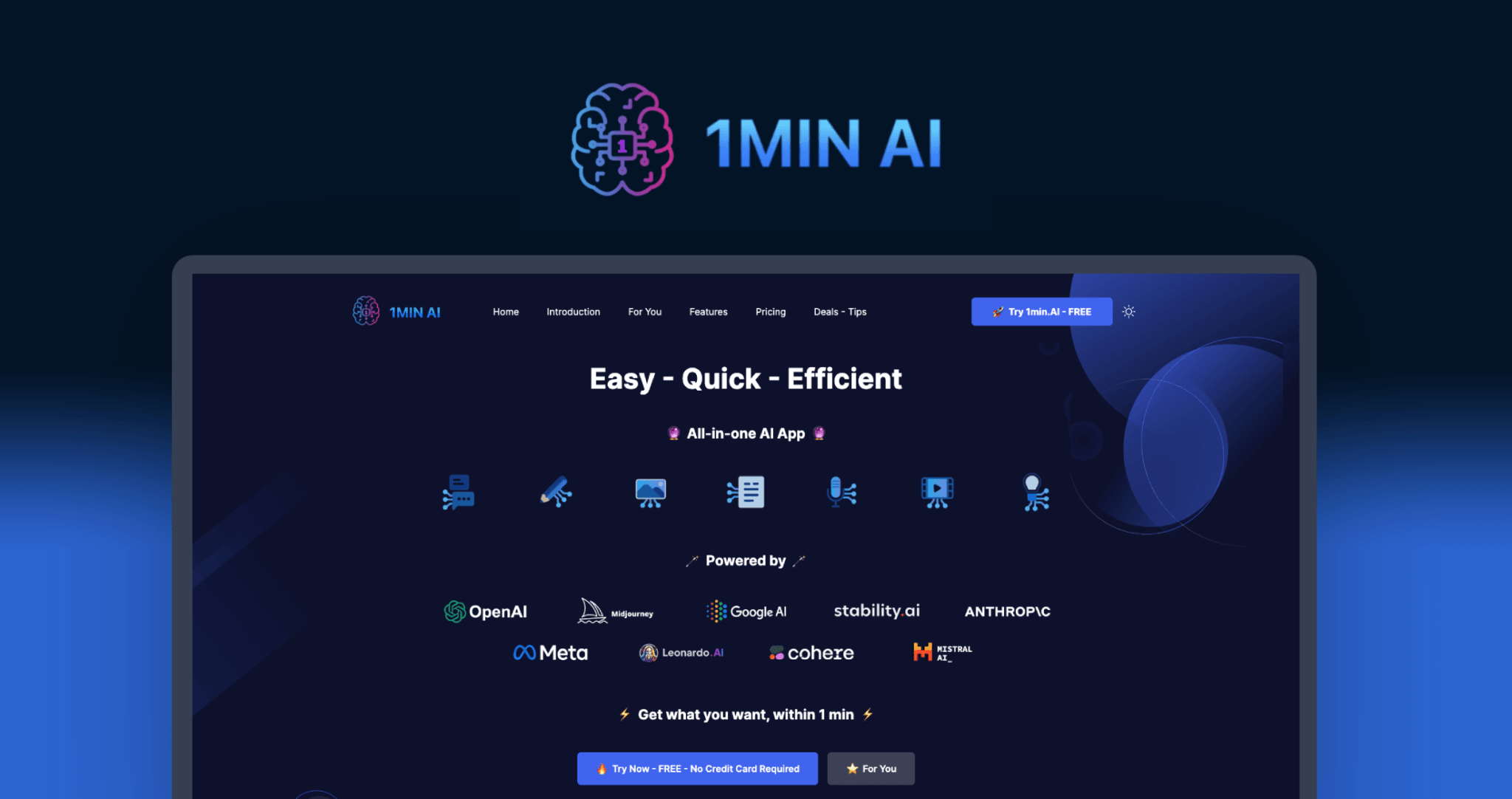
The world's best AI app, powered by ChatGPT, Midjourney, Anthropic, and more. Boost productivity and work less in just 1 min!

Use aBigGB to easily and securely share files and photos online. aBigGB prioritizes speed and security, ensuring a smooth uploading and sharing p...

Join the AI Art Academy and and take your art to next level! With DALLE Mastery, Midjourney Mastery and Make and Sell Al Art, you’ll learn how to c...
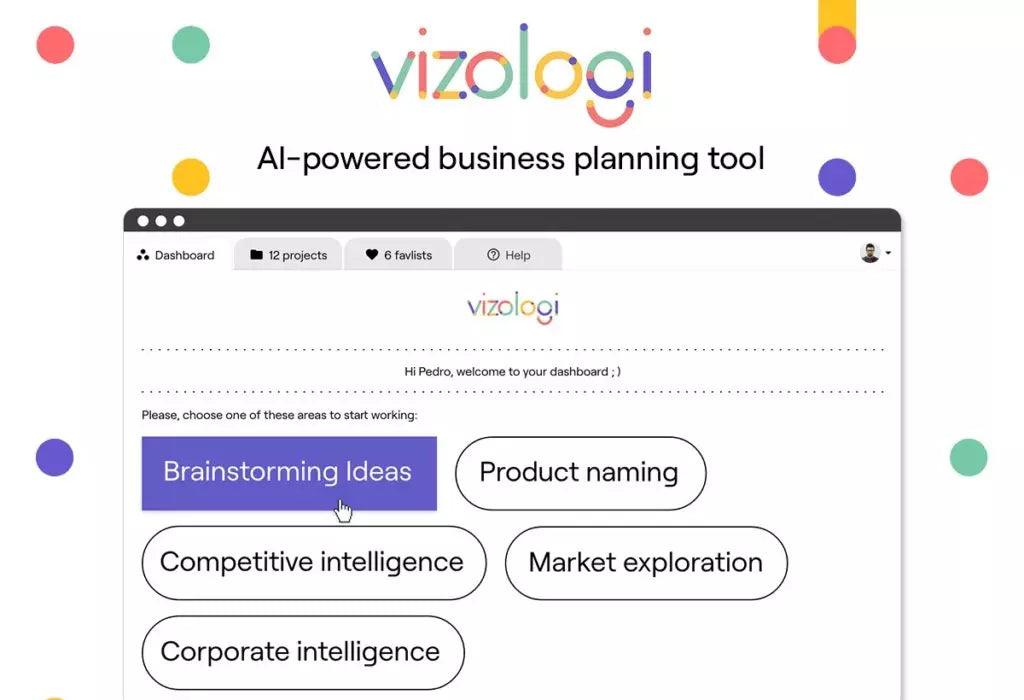
Entrepreneurs - this is your AI secret weapon! Generate startup ideas, analyze competitors, find their weaknesses, and create business plans in min...

AkioSurvey is the online survey platform that can be used for a wide range of tasks, from feedback and corporate surveys to market analysis and 360...
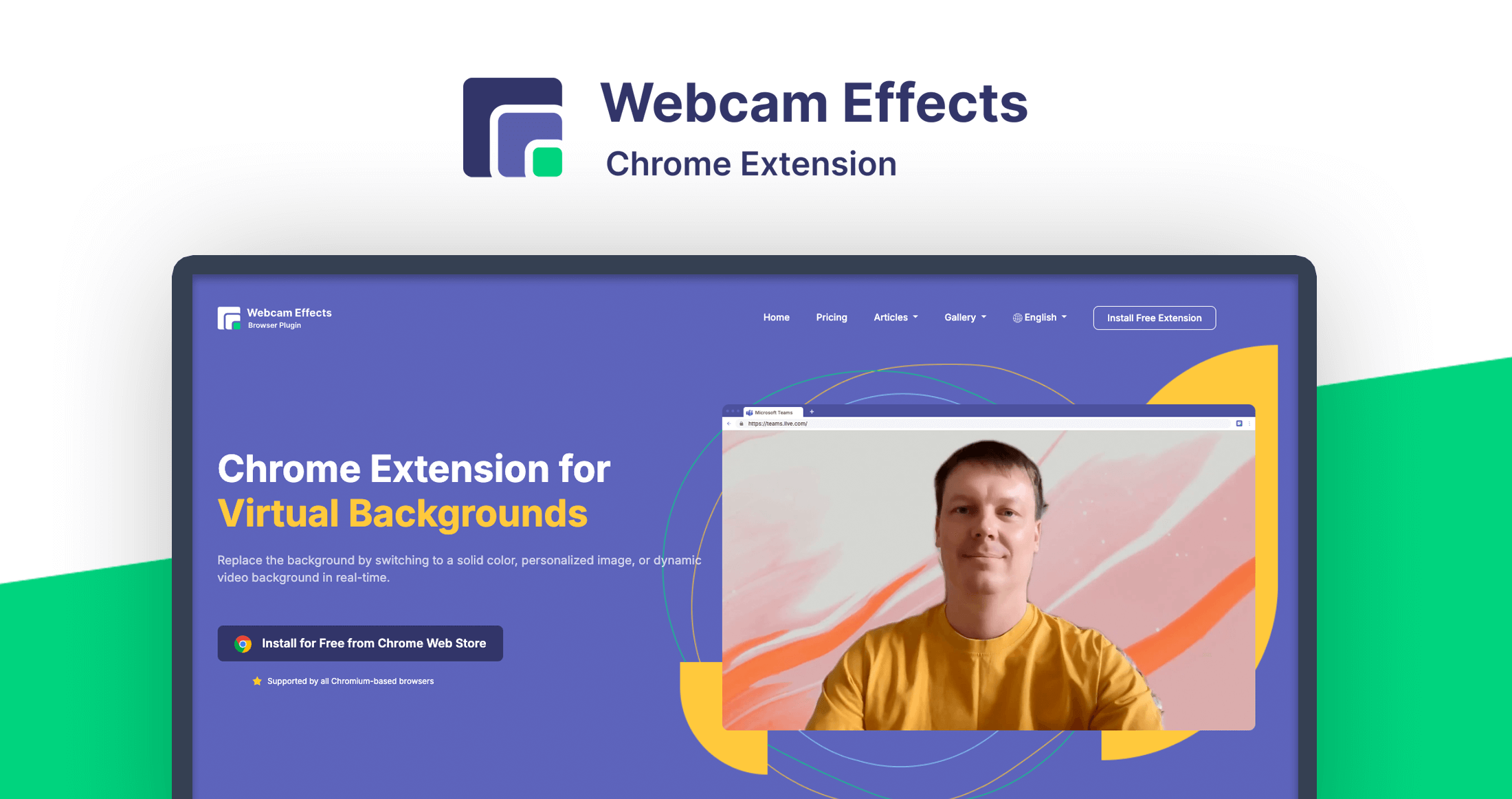
Look sharp & professional on video calls. Al Webcam Effects improves camera quality , adds 15+ visual effects and filters and allows screen ...
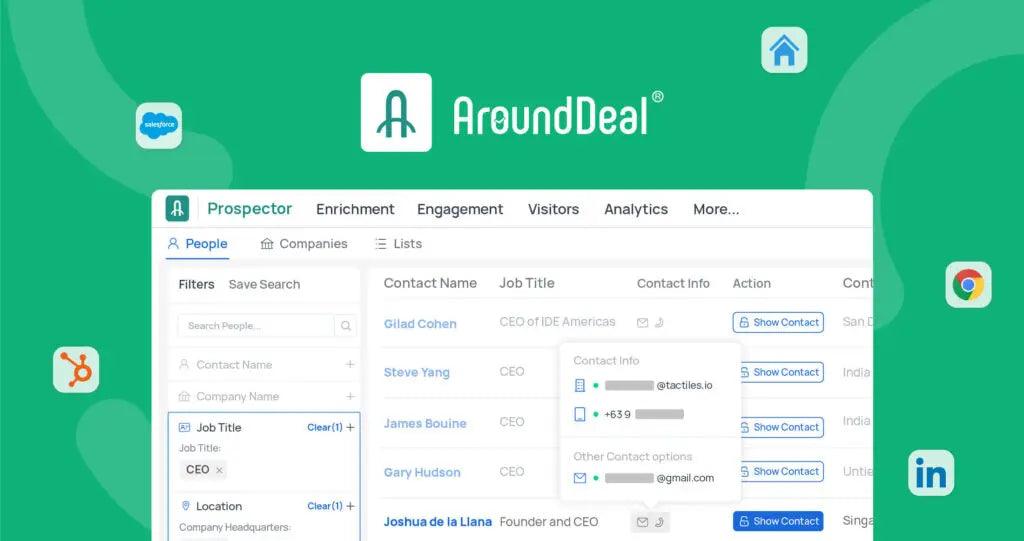
AroundDeal is the leading platform for data on marketing and sales and automation. Get access to over 120 million verified contacts and company da...
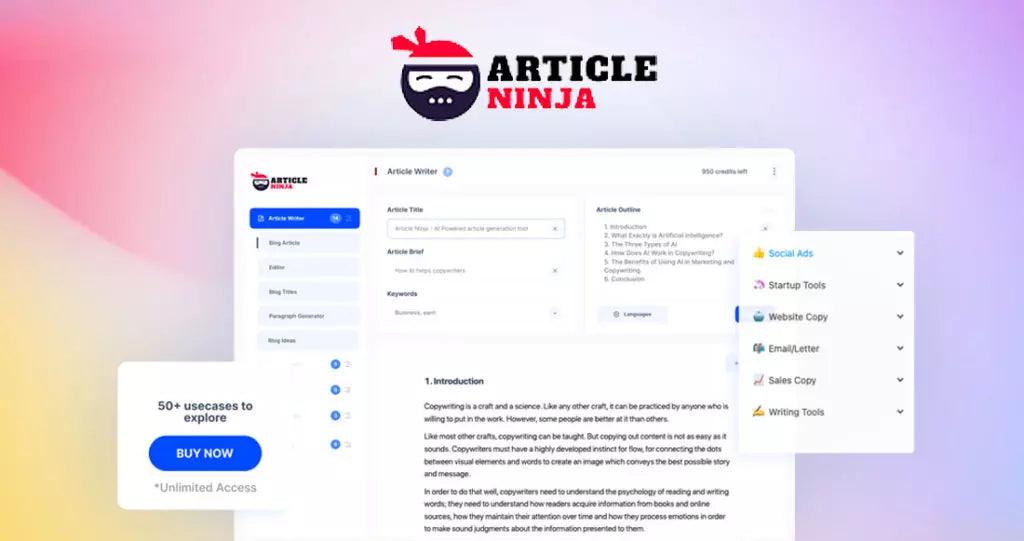
Automate your SEO content creation with ArticleNinja, the Ultimate Article Writer that turns your content and keywords into articles that look and ...
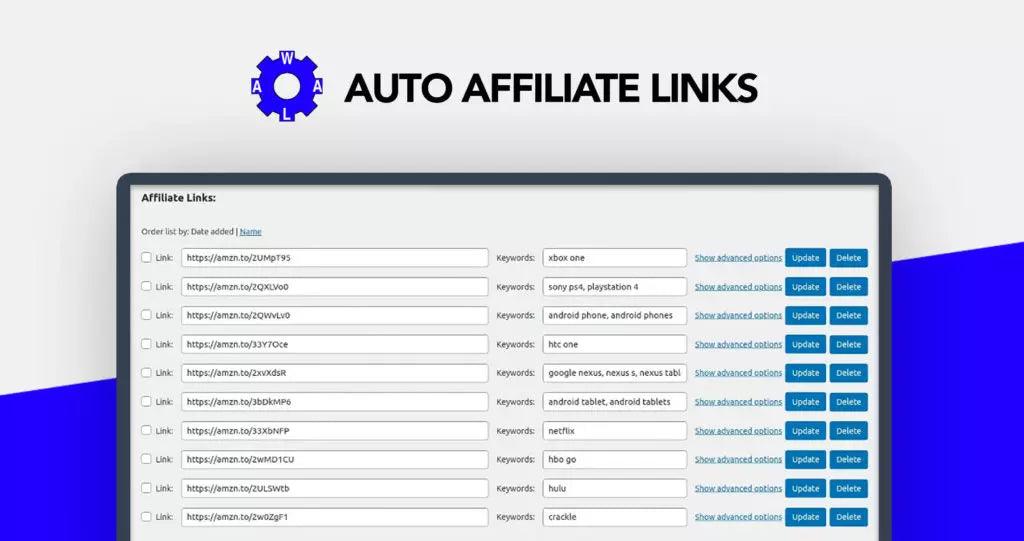
Use the Auto Affiliate Links plugin to automatically add and control affiliate links on your WordPress website 📌
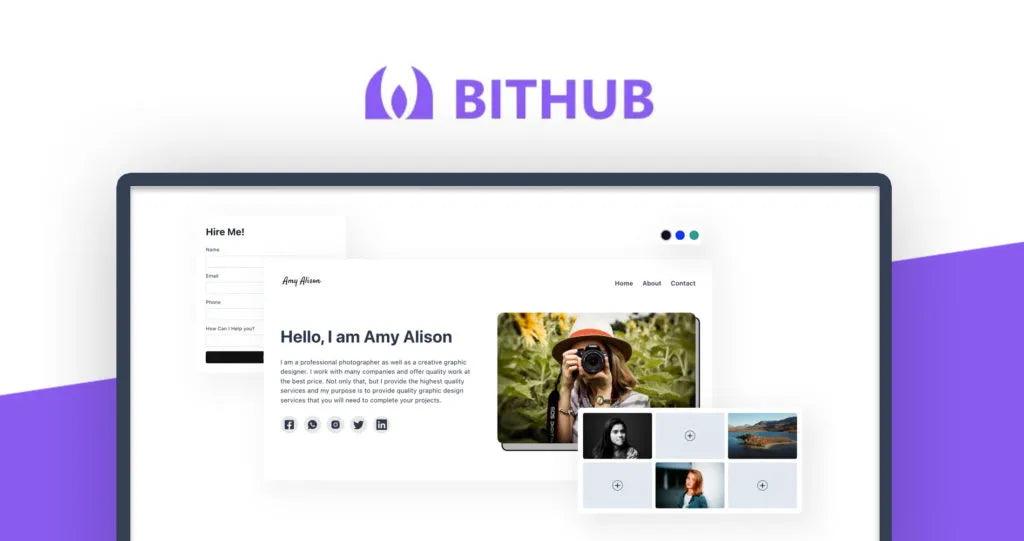
BITHUB allows you to quickly create professional landing pages, increase conversion rates, and boost revenue 🚀
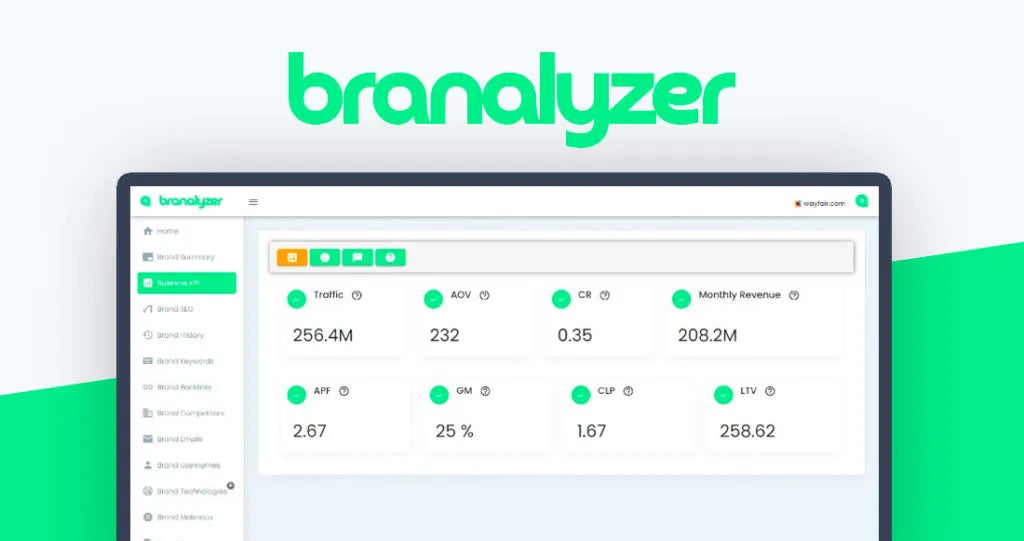
Low-cost alternative to Semrush and Similarweb… Branalyzer is the AI-based all-in-one tool that allows marketers, agencies, and entrepreneurs to o...

Agencies: Boost social engagement 30% & reduce work by 40%. All your clients & all their social accounts in ONE place. Save THOUSANDS vs Bu...

Get ready to unlock the secrets of successful business strategies with the Business Alchemy eBook . With summaries of over 100 top business books ...
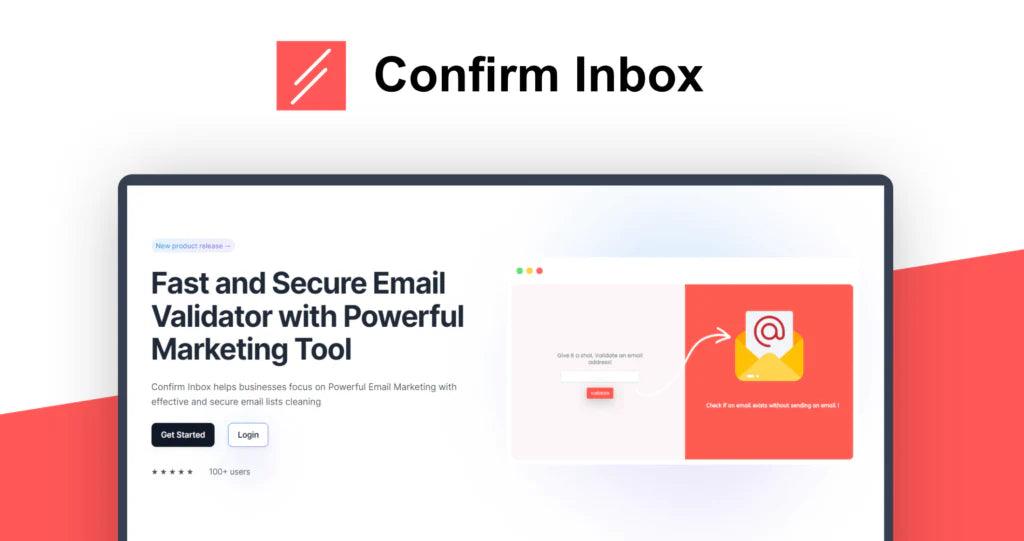
Confirm Inbox allows you to reach the right inboxes, increase your email marketing ROI with accurate and secure validation, and sync your cleansed...
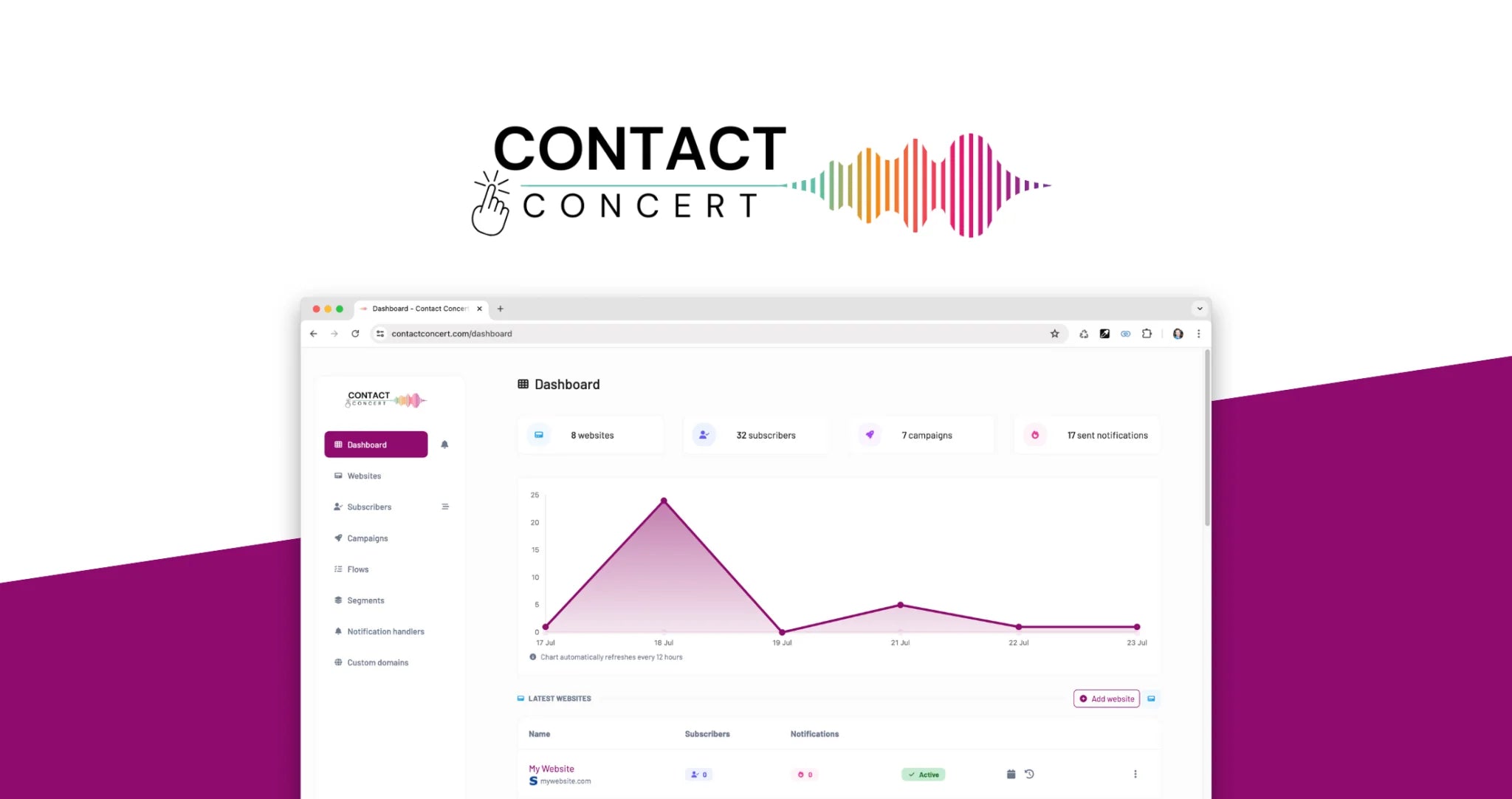
Contact Concert is a comprehensive solution for creating and presenting web push notifications on your website. Keep your visitors engaged and inf...
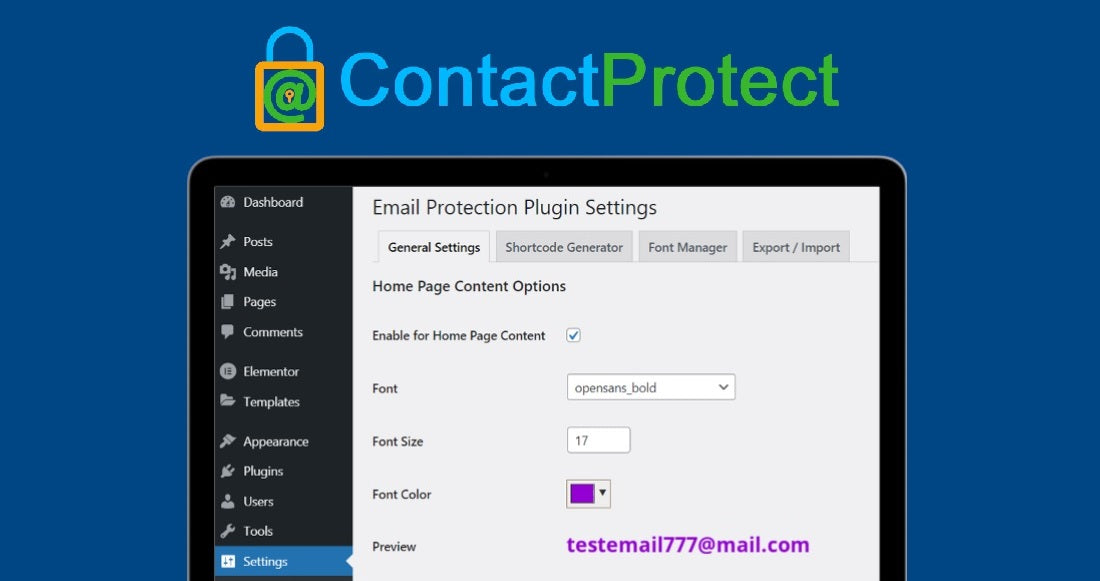
The best WordPress Plugin for protecting the email addresses, phone numbers or social media links. Block web crawlers from grabbing your contacts a...
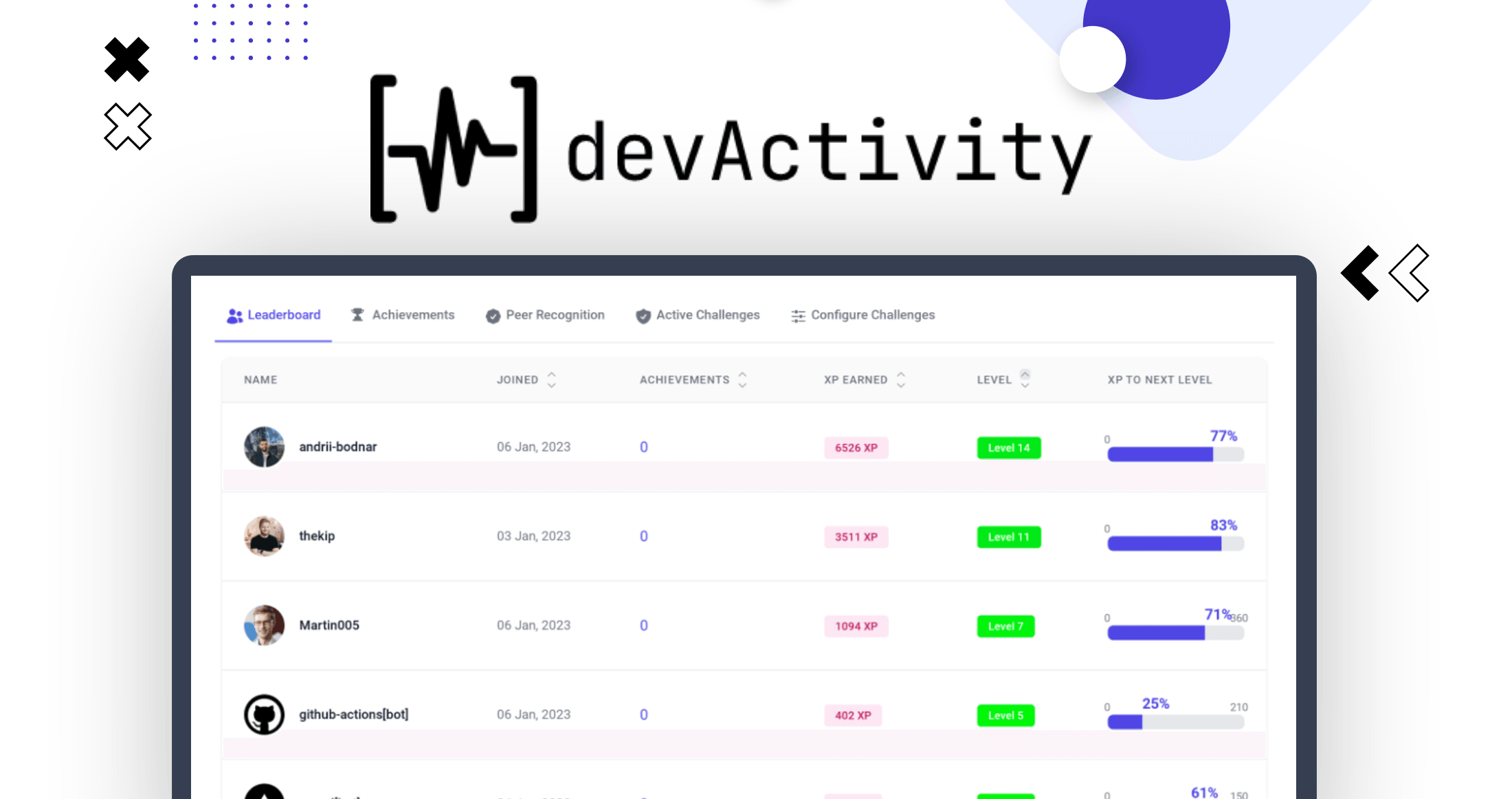
devActivity is the AI-powered code contributions analytics app featuring performance reviews, retrospective meeting insights, alerts, gamification...
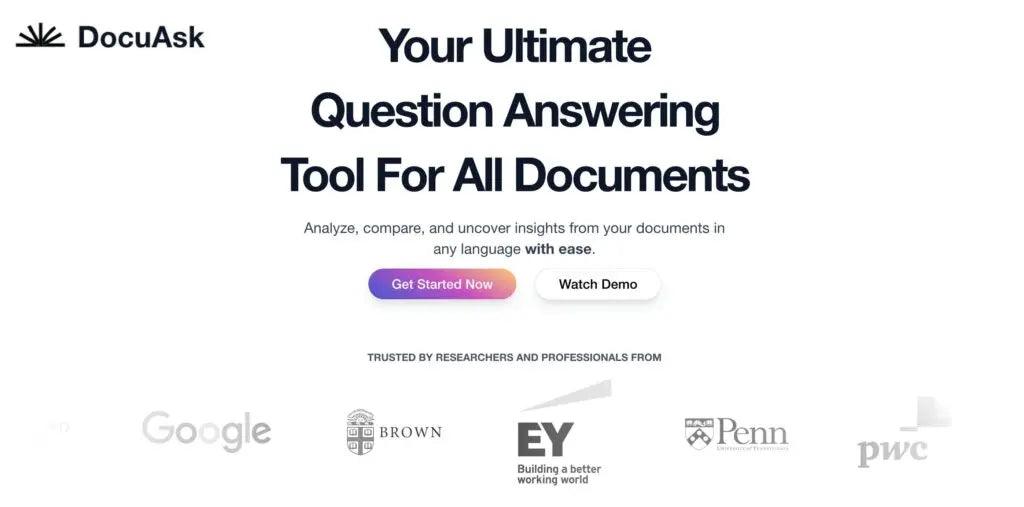
DocuAsk allows you to easily analyze, compare, and extract insights from complex documents in any language. Join over 31k satisfied users and get ...
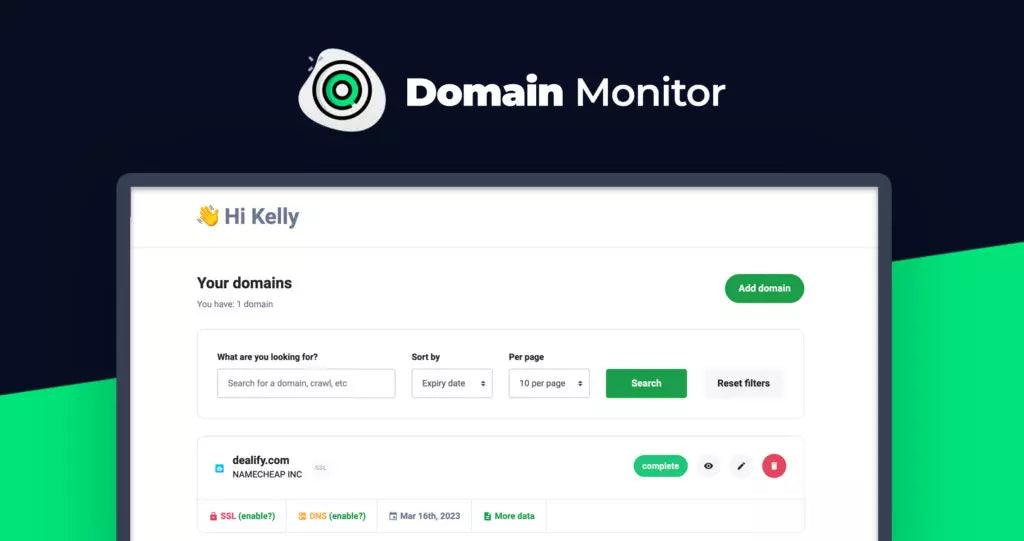
Domain Monitor is an all-in-one suite for domain and website uptime monitoring. Get notified of downtime and outages immediately!. 💯
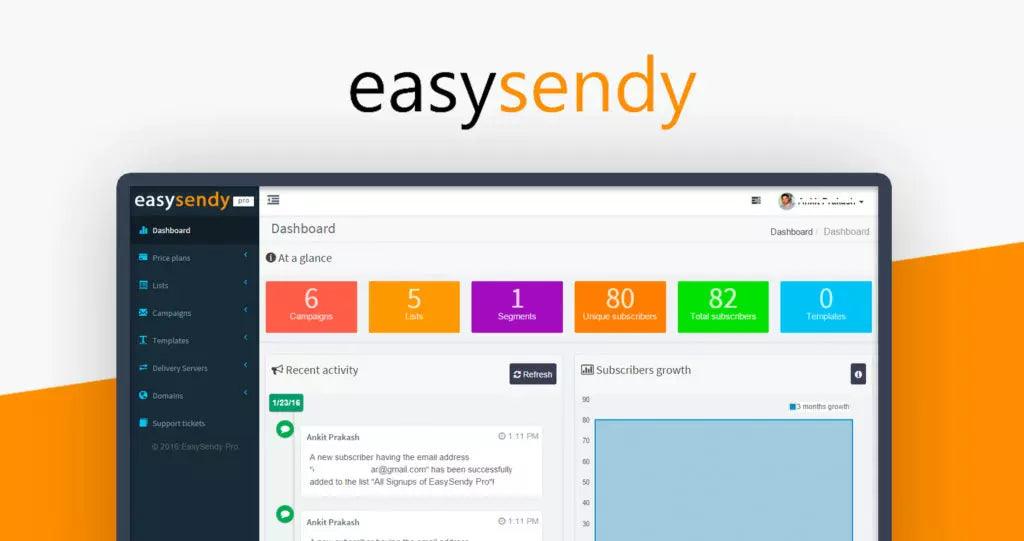
EasySendy Pro is a hybrid email marketing platform that allows marketers to produce and deliver premium email campaigns and get a 3X return on inve...
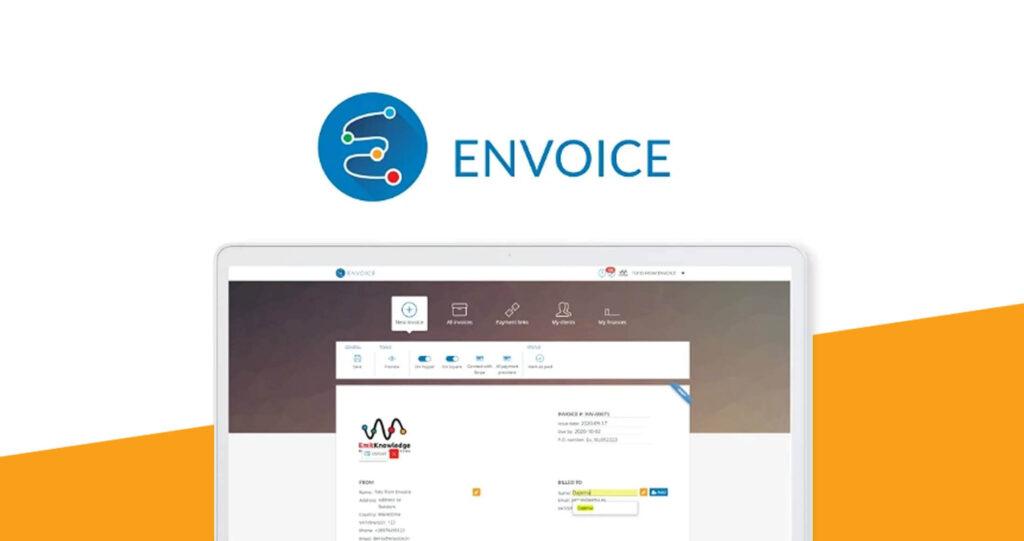
Envoice provides simple, fast and secure online invoicing software for small businesses. Get online payments with Paypal, Payoneer, Stripe and Squ...

Take back your privacy! The best VPN deal on the internet - no logging, ad blocker, anti-malware, and free password manager included.
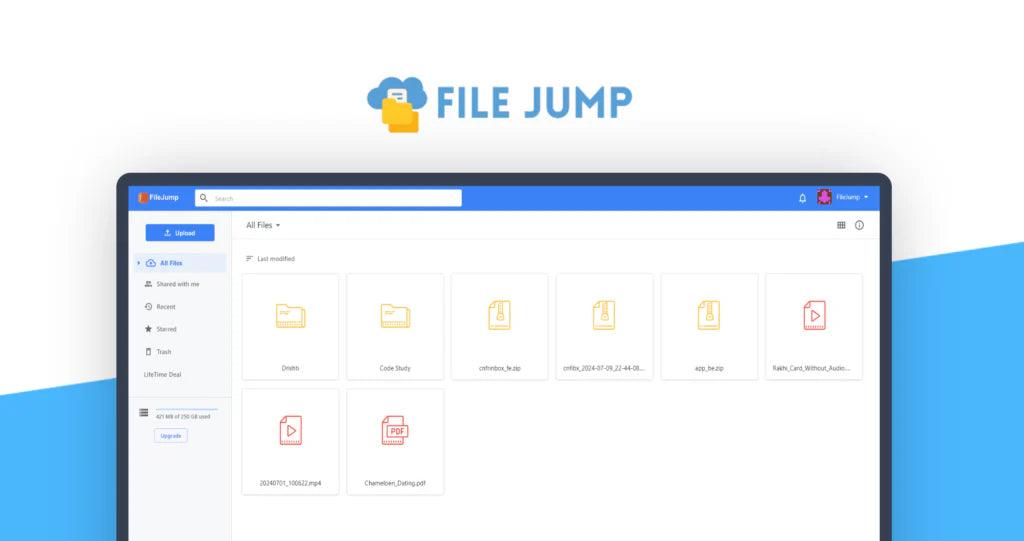
2TB of cloud storage for LIFE for less $$$ than you'll pay the big guys for a single year!

