SwipeNote is the perfect tool for organizing your digital life. From social posts to screenshots, this powerful product helps you save, organize, collaborate and succeed!
The simple project management feature allows you to work better with teammates. Create personalized workspaces and assign tasks to others within the platform. With SwipeNote, you can easily collaborate with your team and track the progress of assigned tasks with labels, cards, filters, group chat and more.
Let SwipeNote help you make the most of your time and resources. Try it today and start organizing like a pro!
TL;DR
Features #1: Chrome Extension to Save
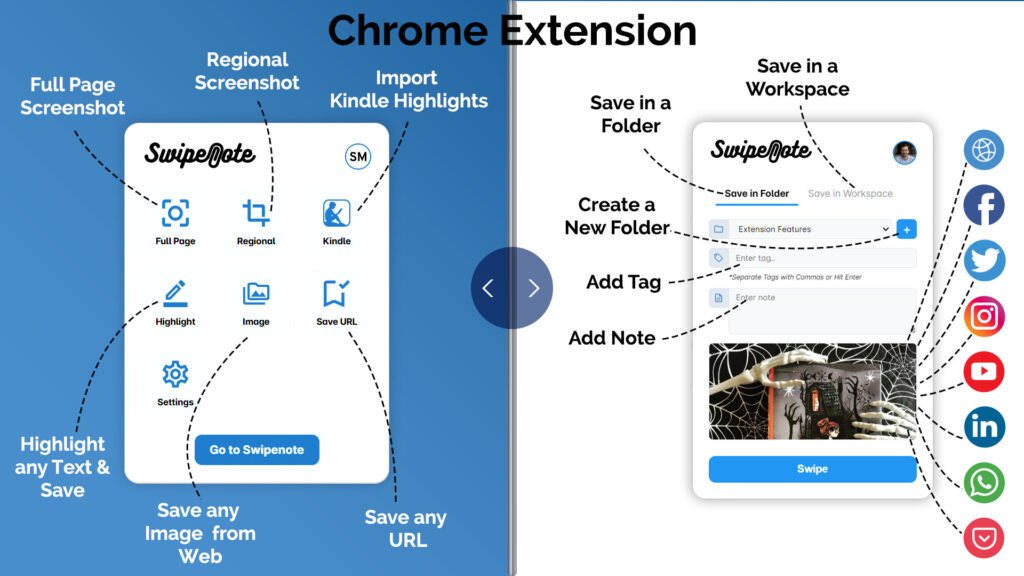
- In a single click, swipe and save any social posts and ads from Facebook, Twitter, Instagram, Youtube, Linkedin, Pinterest, Quora, Amazon Products, Zillow, Realtors.
- With a single click, save ANY text content and ANY image from the web.
- Save ANY URLs.
- Capture and save full-page and regional screenshots from any website.
- With a single click, import all of your Kindle book highlights and notes.
- Swipe to add tags and notes.
- On the go, create new folders or save to an existing folder/workspace
- Shortcut Keys / Hotkeys for Advanced Users & Easy Access.
All of the information you save from the internet is saved as multi-purpose Cards.
Features #2: Web App to Organize
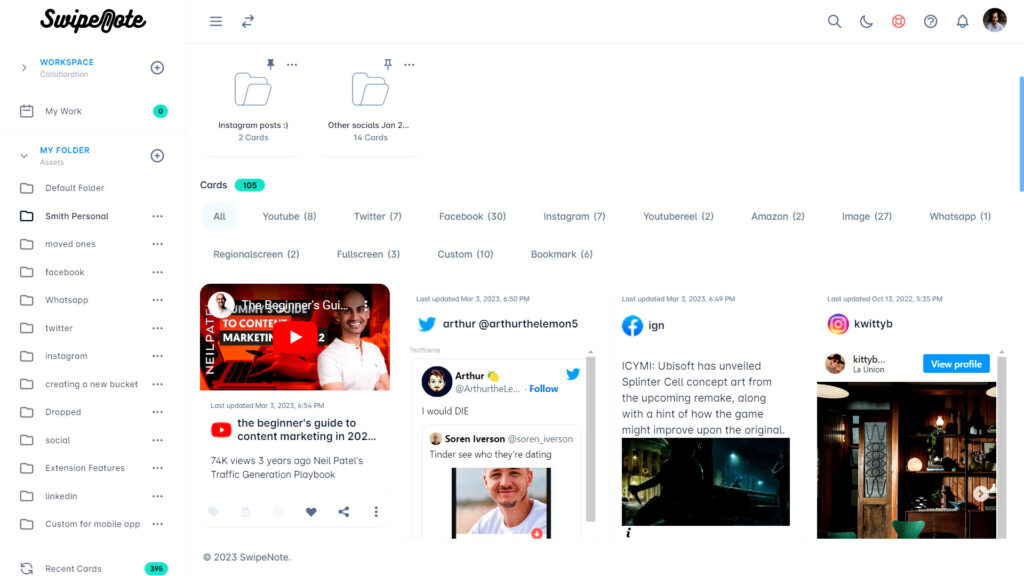
- These Cards can be saved directly from the Chrome Extension or the Web App in your personal cloud Folders or Sub-Folders.
- Make an unlimited number of custom cards. Add a featured image, DOC, Excel, TXT, PDF, and other files to your cards.
- Add Tags, Notes, and Favorites to your Cards to organize them.
- Move, Copy, or Duplicate cards to other Folders, Subfolders, or Workspace Labels as needed.
- Cards can be shared with team members, individual account holders, or directly to social media sites.
- Make Short Links for Simple Sharing.
- Get daily email reminders of your saved stuff, as well as items saved years ago but long forgotten!
- Import all of your Kindle Highlights and Notes, Pocket Data, and Evernote (which will be available soon).
Features #3: Workspace for Teamwork
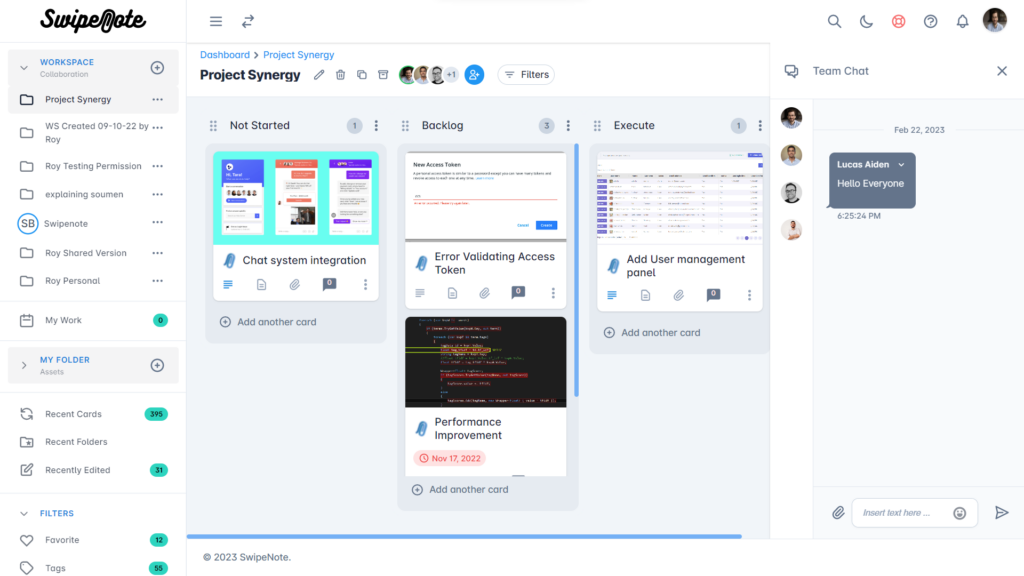
- Create Unlimited Workspace/Subspace.
- Create Custom Labels “to-do”, “work-in-progress”, “done” to organize your workflow & Job Distribution.
- Create, Move or Copy card inside your workspace labels.
- Invite or Add Team Members to Collaborate in your specific Workspace/Subspace or Cards.
- Assign your Workspace/Subspace or Individual Cards to your Team Members and set Reminder for the same.
- Real-time Chat with individual team members or in groups. Share files/documents/images, and use emojis and @ mentions.
- Mark an Assigned job “Done” after completion.
- Track your own Job through “My Work” using Easy Date & User Filters.
- Job Board to view all your Cards/tasks inside your Workspace or Subspace. At a glance, a complete overview of your project.
Features #4: Android App
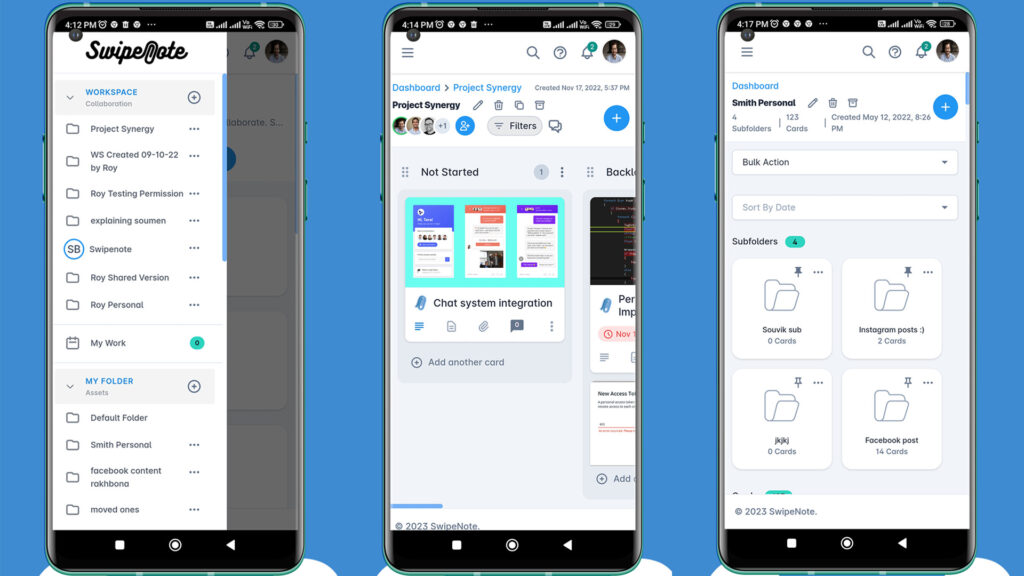
- Save ANY Url’s from your Android Device into your Folder/Subfolder OR Workspace.
- Save ANY Text Content from ANY Website.
- Save & Upload your Locally Stored Images (Any Format) to SwipeNote Folder/Subfolder OR Workspace.
How can I activate the deal?
After purchasing you will get a unique activation code in your mailbox. Simply follow the instructions on your email and your deal is activated!
What if I’m not 100% satisfied?
We offer a hassle-free 30-day Credit Back Guarantee, just drop us a message and we will make sure to process the refund as soon as possible.
How to get SwipeNote extension?
Go to Chrome Web Store (https://chrome.google.com/webstore/category/extensions?hl=en) and search for “Swipenote” in the search box present in the left-hand column. The search will show you the Swipenote Chrome extension app. Click on “Add to Chrome”. You get your Swipenote chrome extension.



