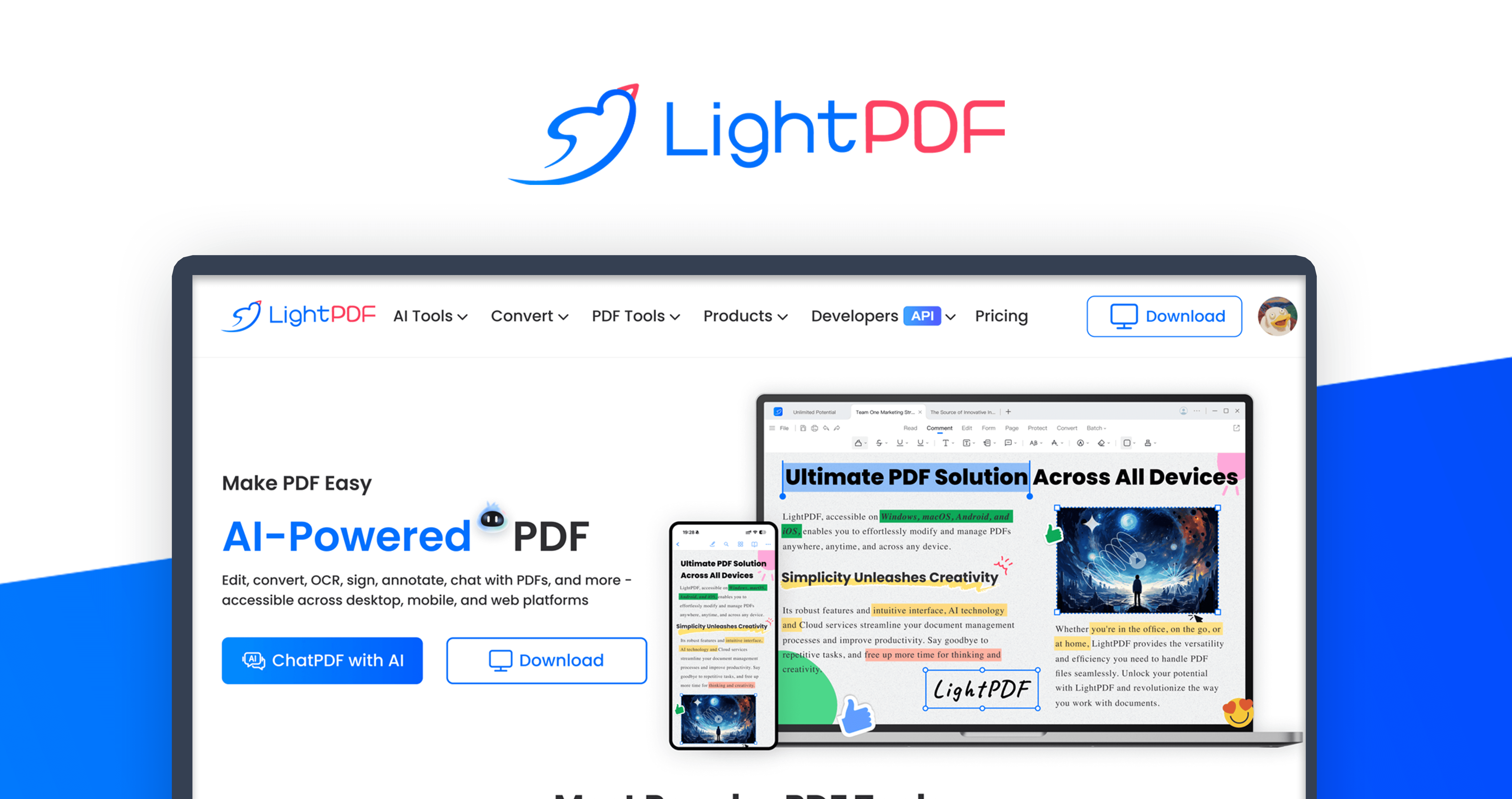Looking for a cost-effective and efficient solution for managing multiple PDF documents?
Whether you're a student juggling schoolwork, a professional with deadlines, or simply someone looking to organize their digital life, LightPDF is here to make your life easier.
LightPDF is your all-in-one solution for managing PDFs with ease. Whether you're on the web, Windows, Android, or iOS, our advanced yet user-friendly software has you covered.
From editing to converting, securing to optimizing, and everything in between, LightPDF simplifies even the most complex of tasks.
Our comprehensive suite of PDF tools includes features such as form creation, batch processing, and cloud synchronization, making your workflow seamless and efficient. With our secured cloud-based platform, your documents are always safe and accessible across all your devices.
Perfect for individuals and businesses alike, LightPDF offers an affordable and effective solution for all your PDF needs. And with our AI tools including Chat with PDF Files, AI Summarizer, AI Analysis, PDF Translation, and Convert PDF to Mindmap, taking your document management to the next level has never been easier.
Manage your PDFs like a pro with LightPDF!
From editing and converting to collaborating and securing, LightPDF has everything you need to make working with PDFs a breeze.
The secured cloud-based platform ensures your privacy and convenience, no matter which device you're using. Work with PDF on your mobile!